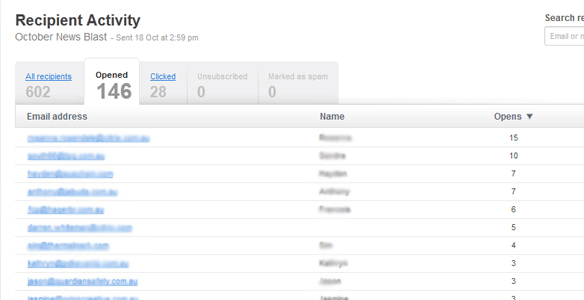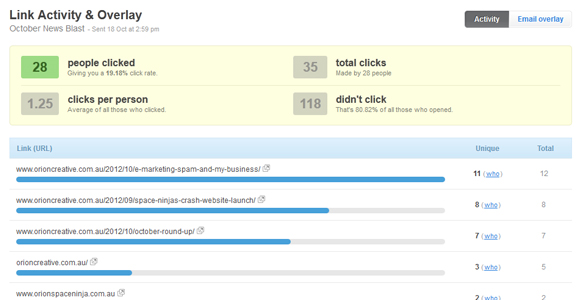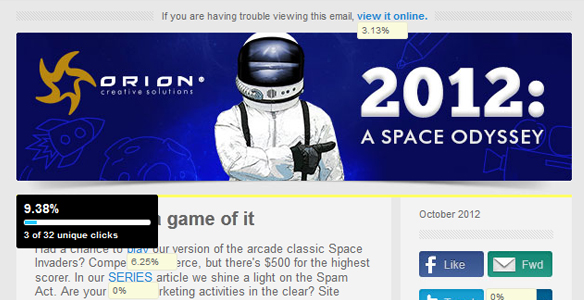We have a lot of clients who use our email marketing system to keep in touch with their subscribers. If you’re one of them, you’ve probably come across our reporting system as well. It’s very comprehensive and offers a load of information, including who’s been reading your content, who’s shared it across social media, and what times people are accessing your campaigns – all valuable marketing data!
We’ll use the October Orion Newsletter* to describe some of the features you may not know about, and answer some common questions.
If you’re one of our many clients with access to this reporting, you can access it here and follow along: edm.orioncreative.com.au
Overview Page
The first page of your campaign report contains an overview of most everything. Unique opens, bounces, how many people clicked a link, who unsubscribed, social media activity and even the top countries your email was viewed in – all can be seen immediately from this screen. Clicking any of the the links here will give you even more in-depth information.
Open Rates & Click Through Rates
The open rates and click through rates are the most important information on your report. Here you can see just how many of your subscribers are opening your email, how many times they viewed it and what they’re clicking on. Typical open rates are between 20-40%, so if you’re around that mark you’re doing just fine.
Click Through Rates show which articles were clicked in order of popularity. This is a great tool to determine what content your subscribers are most interested in. Use this information to tailor your next campaign to achieve even greater results.
Email Overlay
A handy tool is the Email Overlay option, which allows you to view a live representation of your email and shows exactly which links were clicked, and how often. You can see in the image below that 3.13% of our subscribers clicked the “view it online” link – while 9.38% clicked our banner. This tool can be helpful in testing the popularity of content depending on it’s place in the hierarchy of the email.
Tip: Content at the top usually gets the most clicks! (but not always)
Improving your Open Rate
There are a few factors you can experiment with to increase your open rates:
• Time of Day: Try booking your email campaigns at different times and days. Maybe your subscribers are too busy on a Monday morning to read your newsletter, and a Tuesday afternoon email might be better for them. We personally find that Tuesdays and Thursdays around 10-11am get the best results.
• Subject Lines: Try changing up your subject lines and see how they go. Incorporate different keywords, personalisation (“Hey John…”) or subject lines of varying length. Note your successes and tailor accordingly.
• Content Placement: Try moving around your most important content. Some people will quickly view your eDM in a preview pane and if they don’t see anything interesting right at the top, won’t investigate any further.
• Design: Maybe the design just isn’t working for your subscribers. It might be too cluttered, where the content should simply speak for itself. Or maybe it’s not branded well enough and they aren’t immediately sure who it’s coming from.
World View
World View is a great tool that shows pins dropping onto a map of the world the moment a subscriber clicks or opens your campaign – complete with their location and name. Not that useful unless you send campaigns to multiple countries, but it sure does looks cool!
Email Client Usage
This report shows information regarding the different email browsers your subscribers use to access your email. You can find out what devices and programs are being used, and the level of their popularity among your subscribers. Reports are showing that more and more people are using mobile devices (iPhones, iPad, Android phones) and it seems that soon it’ll even overtake desktop emails!
Noticing your clients are all accessing emails on their phones? Maybe drop the long articles and replace with shorter content, as it’s likely these people don’t have the same reading time as their desktop using cousins!
How are Unsubscribes and Duplicate Addresses handled?
We handle all your unsubscribes automatically. If someone unsubscribes from an email campaign, they can not be sent to again – even if you accidentally add a new subscriber list with their email on it! The software will pick up that they’ve previously unsubscribed and won’t send the campaign to them.
The same works with duplicates, if you upload a subscriber list with duplicate users they will only receive the email once – no matter how many time they appear in your data list.
That’s all folks
If you need help with the reporting on your email campaigns, or just want some more information or advice, feel free to contact us whenever you like!
* We’ve blurred the names and emails out for the privacy of our subscribers.